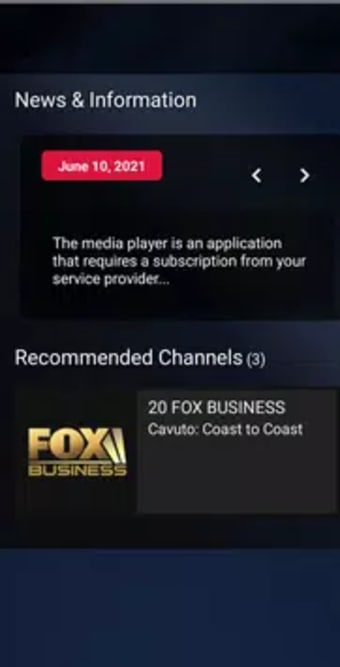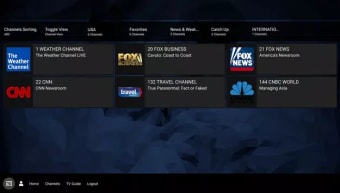Free-to-use multimedia player
Unlimited Player is a free-to-use multimedia app that lets you play different media files on your device. Basically, this media player lets you access and enjoy different types of media on your device—mostly music and videos—without having to view and switch between multiple ads. Consolidate all your subscriptions, whether Netflix or Amazon Prime Video and view them all from one screen.
Take note that Unlimited Player doesn’t come with its own content library. It only plays media from other apps. Still, if you’re looking for a one-stop-shop for your songs and favorite movies, this is a great help.
Never miss another episode
With Unlimited Player, you’ll never have to miss another episode again. Aside from video-on-demand (VOD) services, you can even integrate your cable channels into the app. Your favorite channels are displayed together in a taskbar, and they’re all sorted together based on genre—News & Information, Sports, or Movies. The app’s organized layout makes it feel like having an entire television right in the palm of your hand.
This multimedia player manages to implement the same basic controls for most of the apps it supports. You can toggle between a full screen and a regular display and use your device’s controls to control the volume. Depending on the app, you can even open settings for language and subtitles. Lastly, the app has its own program schedule, letting you see the time slot for all supported programs.
However, the most important thing to remember is that the app doesn’t come with its own content. Having the app without the right subscriptions won’t give you media files to access. Aside from that, the convenience of this utility is a welcome addition to any device thanks to its small installer of only 31 MB. Also, it has no ads aside from those that come with your subscriptions.
Consolidate all your streaming apps
Basically, Unlimited Player is a great app that offers users the option to watch all of their subscriptions in one app. You no longer have to switch between different apps and make separate settings for each. After setting this up, you can view all their content in a single window. Additionally, the app has a program schedule and an organized layout. Recommended.